
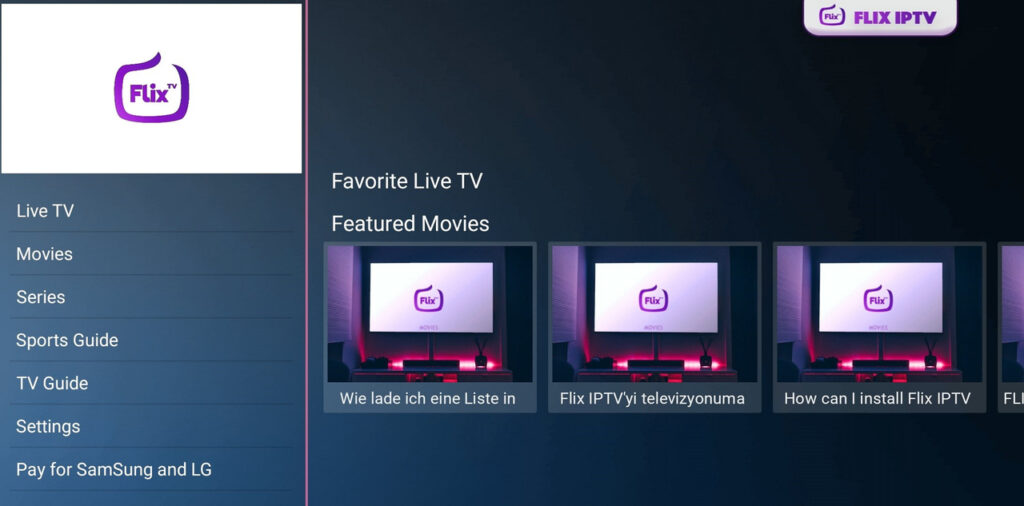
- September 28, 2023
- 2:02 pm
1- Introduction
Are you trying to find a means to get the top streaming services and TV shows? Then you should use Flix IPTV. Numerous channels and films, including sports, movies, series, news, and much more, are available with this app. You can always access your favourite material with Flix IPTV, no matter where you are—at home, on the go, or on vacation.
2-WHAT IS FLIX IPTV
Flix IPTV is an exceptional video broadcasting program. It’s one of the best applications of its kind, with a wide range of features and benefits. You can use this application to stream your favorite TV shows, movies, series and other video content to your device without going through cable or satellite TV. In this article, we’ll look at the advantages and benefits of Flix IPTV, as well as how to download, install, configure and use it.
3-Devices supported by Flix IPTV
Below is the list of devices on which you can install the Flix IP TV application:
Samsung Smart TV
LG WebOS
Android box
Android TV, Apple TV and Amazon Fire TV or FireStick.
Installing Flix IP TV is as easy as installing any other application: just go to the application store and search for it by name on Smart TV, Android TV and Apple TV.
The application is not available in the Amazon Apps store.
You can install the application on your Fire TV device by entering flixiptv.cc/flix.apk in the Downloader application or in the URL field of your device’s browser.
4-Download and installation
Flix IPTV is quick and simple to download and setup. The app is available for Android devices as well as Samsung and LG smart televisions and can be downloaded from the official website. After downloading the programme, simply follow the on-screen directions to install it.
5-Setting up Flix IP TV
Before using the application, you must configure it after downloading and installing it.
1. You must input the proper parameters before you can use the application. You’ll need your IPTV subscription provider’s subscription data in order to accomplish this.
2 Entering your IPTV service information, such as your username, password, or M3U link, is the first step.
3-Next, you can alter the application to suit your tastes, for as by switching the language and theme.
4-Last but not least, you can explore channels and movies and bookmark your favourites for later access.

6-How to use Flix IPTV?
The Flix IP TV application is incredibly user-friendly and simple to use. You may use the programme to navigate through the many channels and categories and watch material by simply clicking on a particular channel or video. Additionally, you may use the application’s electronic programme guide (EPG) to find your favourite programmes. You can also perform specialised programme or channel searches.
7-Subtitle customization :
To change the size, color and background of your subtitles, go to Settings then Subtitle Settings.
Other Flix IP TV features include creating favorites lists, changing servers or lists as it supports the addition of multiple playlists, hiding certain content categories within channels and even movies and series, etc.
8-How to activate Flix IPTV:?
It’s like the other applications ( Set iptv, Net iptv, siptv, …), the application offers you one week of free testing, then you have to pay 7.99€ for life for each TV. Here is the activation page of the application: https://flixapp.tv/activation
9-Conclusión
Flix IPTV is unquestionably worth taking into consideration if you’re seeking for an all-in-one live TV streaming programme with thousands of channels from across the world. Flix IPTV is a great option for viewers of all skill levels because of its user-friendly design, dependable streaming, and extensive channel selection.
Visit the website to learn more about Flix IPTV.


