
- October 10, 2023
- 1:49 pm

1- Introduction
The DNS (Domain Name System) is an important component that frequently goes ignored when it comes to enjoying flawless IPTV (Internet Protocol Television) broadcasting. Choosing the best DNS for IPTV will greatly improve your streaming experience. We’ll delve into the world of DNS and reveal the finest alternatives for optimising your IPTV performance in this comprehensive tutorial.
2-Understanding IPTV DNS Importance
Let’s first discuss why D NS is important for IPTV before discussing the top DNS options. DNS is the internet’s address book, transforming domain names into IP addresses computers and servers can understand. When you click a link or enter a web address, your device asks the DNS server to translate the domain name to an IP address.
A reliable DNS server can be crucial for IPTV. Your device’s ability to find and connect to IPTV servers affects streaming speed, latency, and performance. A poor D NS can cause buffering, latency, and poor viewing.
3-Understanding IPTV Buffering
IPTV buffering involves temporarily storing data on your device in order to guarantee uninterrupted playback. Your IP TV service is attempting to preload enough programming to play continuously when you encounter buffering. Nevertheless, buffering can be annoying and interfere with your viewing experience if it takes too long or happens frequently
4-Why Does IPTV Buffering Happen?
Several factors can lead to IPTV buffering, including:
- Network Congestion: When your internet connection is slow, it can cause buffering problems. This is known as high network traffic or congestion.
- Slow DNS Servers: In order to convert web addresses into IP addresses, DNS (Domain Name System) servers are essential. Content loading can be delayed by slow D NS servers, which can cause buffering.
- Inadequate Internet Speed: Buffering may happen if your internet connection is not quick enough to support the desired streaming quality.
- Router Problems: Buffering issues might also be caused by an old or improperly configured router.
5-The Solution: Changing DNS with the Benchmark Tool
To address IPTV buffering issues effectively, you can use the Benchmark tool to change your DNS settings. Here’s a step-by-step guide on how to do it:
Step 1: Download and Install the Benchmark Tool
- Go to the Benchmark tool’s official website and download the software.
- Install the software on your computer.
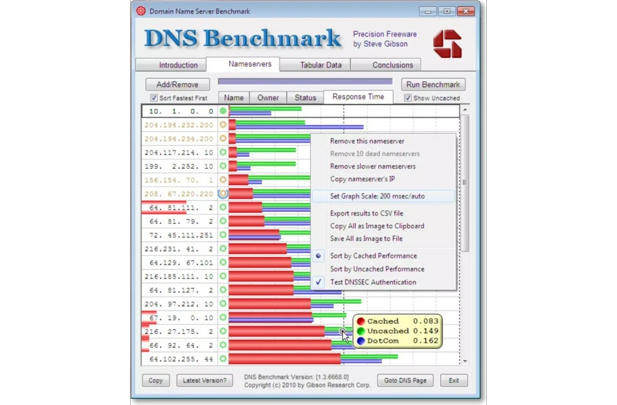
Step 2: Run the Benchmark Tool
- Launch the Benchmark tool.
- Click on the “Run Benchmark” button to start the D.N.S speed test.
Step 3: Choose the Best DNS Server
- Once the test is complete, the Benchmark tool will display a list of D.N.S servers ranked by speed.
- Choose the D.N.S server with the highest speed and lowest latency. This will ensure a faster and more stable IPTV connection.
Step 4: Change Your DNS Settings
- Access your router’s settings by entering its IP address in your web browser.
- Locate the D.N.S settings and enter the IP address of the chosen D.N.S server.
- Save the changes and restart your router.
By following these steps, you can significantly reduce IPTV buffering and enjoy uninterrupted streaming.
9-Conclusión
IPTV buffering can be a frustrating experience, but it’s not an insurmountable problem. By changing your D.N.S settings with the Benchmark tool, you can enhance your IPTV streaming experience and bid farewell to those annoying interruptions.
10-FAQ
- Is changing D.N.S settings safe?
Yes, changing D.N.S settings is safe and can improve your internet performance. Just make sure to use reputable DNS servers.
- How often should I run the Benchmark tool to test D.N.S speed?
It’s a good practice to run the Benchmark tool periodically to ensure you’re using the fastest D.N.S server available.
- Can changing D.N.S settings improve streaming quality for other services besides IPTV?
Yes, changing D.N.S settings can enhance the streaming quality of various online services, including video streaming platforms like Netflix and YouTube.
- Do I need to be tech-savvy to change DNS settings?
No, changing DNS settings with the Benchmark tool is a straightforward process that doesn’t require advanced technical skills.
- Where can I get the Benchmark tool?
You can download the Benchmark tool from its official website or trusted software download platforms.
Get Access Now: Benchmark tool’s official website
In conclusion, by taking the simple steps outlined in this article, you can effectively tackle IPTV buffering issues and enjoy uninterrupted streaming of your favorite content. Don’t let buffering get in the way of your entertainment—take control of your DNS settings and enhance your IPTV experience today.


