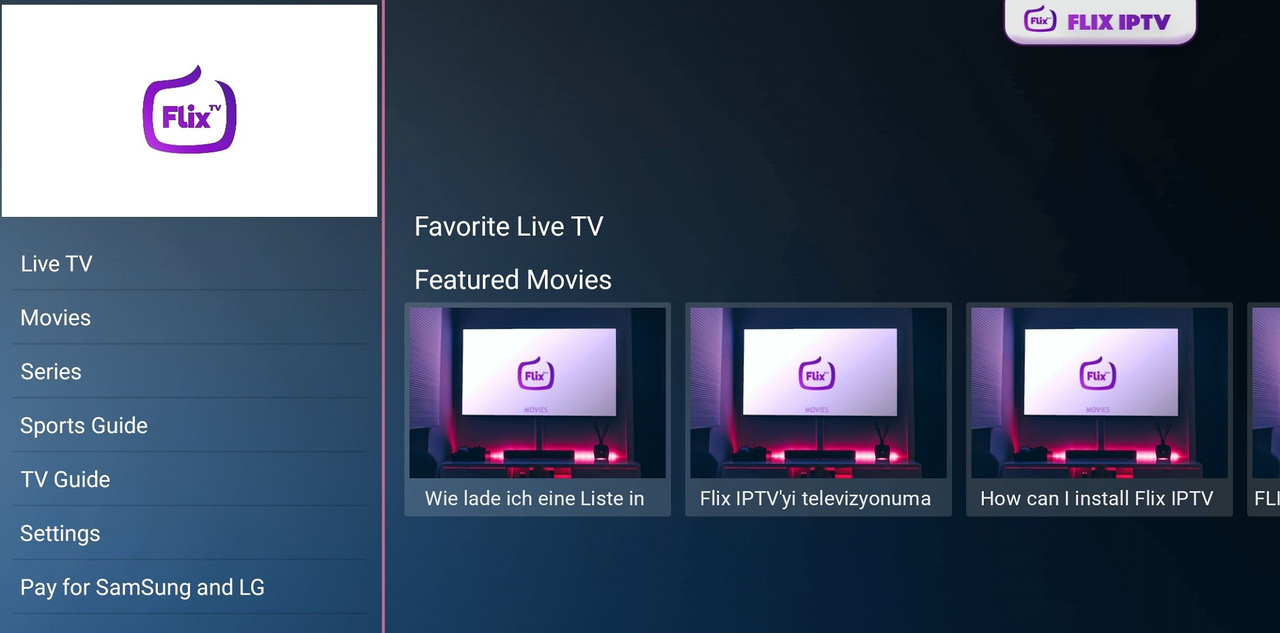How to find the best IPTV provider in 2024: Complete guide 1- Introduction Internet Protocol Television (IPTV) has recently seen a meteoric rise in popularity as a way to access a plethora of television channels and material via internet connectivity in the modern era of video streaming. With so many IPTV service providers to choose from, it could be difficult to find the one that best suits one’s individual requirements. By following these detailed instructions, consumers will be able to choose an best IPTV provider that meets all of their needs and complies with all applicable laws and regulations. 2-Exactly what is IPTV, and why is a provider necessary? IPTV is Internet Protocol Television. It distributes television services via internet protocol networks instead of terrestrial, satellite, or cable. IPTV uses internet data protocols to provide TV programmes. It lets users stream TV channels, videos, and other multimedia content online. IPTV lets users access live TV, on-demand films, and other interactive features on smart TVs, laptops, smartphones, tablets, and set-top boxes. You need an IPTV provider to use IPTV. These providers buy live channels, films, series, and other TV material and distribute it online to subscribers. They maintain the infrastructure and technology needed to securely transmit content to users’ devices. 3-Research and information gathering Carry out exhaustive research by investigating a variety of service providers, the products and services they offer, and the feedback provided by customers. Collect information regarding the reliability of their service, the availability of channels, and the quality of their streaming. 4-Factors to consider when choosing an IPTV provider Channel selection: Assess whether the provider offers a wide range of channels, including local and international content, sports, movies, news, and other genres that match your preferences. Check whether it offers video-on-demand (VOD) or catch-up TV services. Service reliability: Read reviews or try a trial period to assess service reliability. Consistent availability, minimal downtime, and responsive customer support are essential for uninterrupted entertainment. Trial period or money-back guarantee: Opt for providers that offer a trial period or money-back guarantee. This allows you to test the service before committing to a long-term subscription. 5: Check compliance with laws and regulations. Ensure the best IPTV provider complies with legal requirements and copyright regulations to avoid any legal repercussions. 6: Compatibility Make sure the IPTV service is compatible with the devices you plan to use, such as smart TVs, streaming devices (like Roku, Amazon Fire Stick, and Apple TV), smartphones, tablets, and computers. 7: Compare prices and offers. Compare other providers’ price plans and package offers to find the best IPTV provider for your budget. 8-Trial period IPTV buffering can be a frustrating experience, but it’s not an insurmountable problem. By changing your D.N.S settings with the Benchmark tool, you can enhance your IPTV streaming experience and bid farewell to those annoying interruptions. 9-Reliability and quality Reliability is crucial; assess uptime, buffering issues, and streaming quality to ensure uninterrupted viewing. 10-Customer support Dependable customer assistance is crucial in the event of encountering technical difficulties or having inquiries. Seek out service providers who offer prompt and helpful support through many communication channels, like live chat, email, or phone, ideally available around the clock or for an extended period of time. 11-Security and privacy Prioritise providers that offer robust security measures and prioritise user privacy to safeguard your personal information. 12-Terms & Conditions Thoroughly read the terms and conditions, focusing on cancellation policies, hidden fees, and data usage policies. 13-Performance and speed Verify that the service provider delivers the bandwidth and speed to facilitate uninterrupted, high-quality streaming. 14-Reputation To determine an IPTV provider’s reputation, you must investigate and consider several variables. Here are several ways to evaluate an IPTV provider’s reputation: Reviews and ratings online: Check consumer reviews and ratings. Social media, forums, and websites commonly incorporate user-generated content about their experiences. To acquire a balanced view, read favourable and negative evaluations. Discussion boards and forums: IPTV forums and discussion boards Talk to different provider users. Reddit has IPTV review communities. Trial or demo: Many respectable IPTV providers provide trials. Use this to try the service before subscribing. This lets you directly evaluate content, broadcast stability, and customer support. Learn about the company: Check the IPTV provider’s history. Check their business history, policies, and transparency. Legitimate companies’ websites outline their offerings, teams, and policies. Ask friends, relatives, or online communities that have utilised IPTV for recommendations. Personal recommendations help determine a provider’s credibility and reputation. Check the IPTV provider’s legality and copyright compliance. Illegal material providers and those without licences may have a bad reputation and legal issues, which could influence service quality and reliability. Assess customer service. For inquiries, contact the supplier’s customer service. Check their responsiveness, professionalism, and customer service. Good customer service is typical of dependable suppliers. Check for red flags: Beware of providers who offer too much stuff at low prices or make unrealistic promises. These providers may be unethical or unlawful. 15-Conclusion Choosing the best IPTV provider requires careful consideration of various factors to match your entertainment needs. By prioritising reliability, quality, security, and compatibility, you can make an informed decision that enhances your viewing experience. Remember, the “best” provider may vary based on individual preferences, so take the time to assess your requirements before making a choice. Research, compare, and test to find the perfect fit for your IPTV entertainment needs. 16-FAQ What makes an best IPTV provider necessary? To see and stream IPTV material, you need an IPTV provider. to top-notch streaming options by providing the required technology and infrastructure. What aspects need to be taken into account while selecting an IPTV provider? Reliability, the availability of IPTV channels, subscription options, and any other features that improve the viewing experience should all be taken into account when choosing an IPTV service. Is IPTV sports compatible? Yes, sports fans can choose from a variety of IPTV providers. These suppliers provide features and sports channels to improve the sports watching experience. buffs able to choose among IPTV
Which DNS is Best for IPTV with Benchmark 2024?
Which DNS is best for IPTV with Benchmark 2024? 1- Introduction The DNS (Domain Name System) is an important component that frequently goes ignored when it comes to enjoying flawless IPTV (Internet Protocol Television) broadcasting. Choosing the best DNS for IPTV will greatly improve your streaming experience. We’ll delve into the world of DNS and reveal the finest alternatives for optimising your IPTV performance in this comprehensive tutorial. 2-Understanding IPTV DNS Importance Let’s first discuss why D NS is important for IPTV before discussing the top DNS options. DNS is the internet’s address book, transforming domain names into IP addresses computers and servers can understand. When you click a link or enter a web address, your device asks the DNS server to translate the domain name to an IP address. A reliable DNS server can be crucial for IPTV. Your device’s ability to find and connect to IPTV servers affects streaming speed, latency, and performance. A poor D NS can cause buffering, latency, and poor viewing. 3-Understanding IPTV Buffering IPTV buffering involves temporarily storing data on your device in order to guarantee uninterrupted playback. Your IP TV service is attempting to preload enough programming to play continuously when you encounter buffering. Nevertheless, buffering can be annoying and interfere with your viewing experience if it takes too long or happens frequently 4-Why Does IPTV Buffering Happen? Several factors can lead to IPTV buffering, including: Network Congestion: When your internet connection is slow, it can cause buffering problems. This is known as high network traffic or congestion. Slow DNS Servers: In order to convert web addresses into IP addresses, DNS (Domain Name System) servers are essential. Content loading can be delayed by slow D NS servers, which can cause buffering. Inadequate Internet Speed: Buffering may happen if your internet connection is not quick enough to support the desired streaming quality. Router Problems: Buffering issues might also be caused by an old or improperly configured router. 5-The Solution: Changing DNS with the Benchmark Tool To address IPTV buffering issues effectively, you can use the Benchmark tool to change your DNS settings. Here’s a step-by-step guide on how to do it: Step 1: Download and Install the Benchmark Tool Go to the Benchmark tool’s official website and download the software. Install the software on your computer. Step 2: Run the Benchmark Tool Launch the Benchmark tool. Click on the “Run Benchmark” button to start the D.N.S speed test. Step 3: Choose the Best DNS Server Once the test is complete, the Benchmark tool will display a list of D.N.S servers ranked by speed. Choose the D.N.S server with the highest speed and lowest latency. This will ensure a faster and more stable IPTV connection. Step 4: Change Your DNS Settings Access your router’s settings by entering its IP address in your web browser. Locate the D.N.S settings and enter the IP address of the chosen D.N.S server. Save the changes and restart your router. By following these steps, you can significantly reduce IPTV buffering and enjoy uninterrupted streaming. 9-Conclusión IPTV buffering can be a frustrating experience, but it’s not an insurmountable problem. By changing your D.N.S settings with the Benchmark tool, you can enhance your IPTV streaming experience and bid farewell to those annoying interruptions. 10-FAQ Is changing D.N.S settings safe? Yes, changing D.N.S settings is safe and can improve your internet performance. Just make sure to use reputable DNS servers. How often should I run the Benchmark tool to test D.N.S speed? It’s a good practice to run the Benchmark tool periodically to ensure you’re using the fastest D.N.S server available. Can changing D.N.S settings improve streaming quality for other services besides IPTV? Yes, changing D.N.S settings can enhance the streaming quality of various online services, including video streaming platforms like Netflix and YouTube. Do I need to be tech-savvy to change DNS settings? No, changing DNS settings with the Benchmark tool is a straightforward process that doesn’t require advanced technical skills. Where can I get the Benchmark tool? You can download the Benchmark tool from its official website or trusted software download platforms. Get Access Now: Benchmark tool’s official website In conclusion, by taking the simple steps outlined in this article, you can effectively tackle IPTV buffering issues and enjoy uninterrupted streaming of your favorite content. Don’t let buffering get in the way of your entertainment—take control of your DNS settings and enhance your IPTV experience today. Popular Posts Best recommended android tv box Click Here Click Here Click Here Click Here Offres and promotions
Flix IPTV: the incredible streaming experience
Flix IPTV: the incredible streaming experience 1- Introduction Are you trying to find a means to get the top streaming services and TV shows? Then you should use Flix IPTV. Numerous channels and films, including sports, movies, series, news, and much more, are available with this app. You can always access your favourite material with Flix IPTV, no matter where you are—at home, on the go, or on vacation. 2-WHAT IS FLIX IPTV Flix IPTV is an exceptional video broadcasting program. It’s one of the best applications of its kind, with a wide range of features and benefits. You can use this application to stream your favorite TV shows, movies, series and other video content to your device without going through cable or satellite TV. In this article, we’ll look at the advantages and benefits of Flix IPTV, as well as how to download, install, configure and use it. 3-Devices supported by Flix IPTV Below is the list of devices on which you can install the Flix IP TV application: Samsung Smart TVLG WebOSAndroid boxAndroid TV, Apple TV and Amazon Fire TV or FireStick. Installing Flix IP TV is as easy as installing any other application: just go to the application store and search for it by name on Smart TV, Android TV and Apple TV. The application is not available in the Amazon Apps store. You can install the application on your Fire TV device by entering flixiptv.cc/flix.apk in the Downloader application or in the URL field of your device’s browser. 4-Download and installation Flix IPTV is quick and simple to download and setup. The app is available for Android devices as well as Samsung and LG smart televisions and can be downloaded from the official website. After downloading the programme, simply follow the on-screen directions to install it. 5-Setting up Flix IP TV Before using the application, you must configure it after downloading and installing it.1. You must input the proper parameters before you can use the application. You’ll need your IPTV subscription provider’s subscription data in order to accomplish this.2 Entering your IPTV service information, such as your username, password, or M3U link, is the first step.3-Next, you can alter the application to suit your tastes, for as by switching the language and theme.4-Last but not least, you can explore channels and movies and bookmark your favourites for later access. 6-How to use Flix IPTV? The Flix IP TV application is incredibly user-friendly and simple to use. You may use the programme to navigate through the many channels and categories and watch material by simply clicking on a particular channel or video. Additionally, you may use the application’s electronic programme guide (EPG) to find your favourite programmes. You can also perform specialised programme or channel searches. 7-Subtitle customization : To change the size, color and background of your subtitles, go to Settings then Subtitle Settings. Other Flix IP TV features include creating favorites lists, changing servers or lists as it supports the addition of multiple playlists, hiding certain content categories within channels and even movies and series, etc. 8-How to activate Flix IPTV:? It’s like the other applications ( Set iptv, Net iptv, siptv, …), the application offers you one week of free testing, then you have to pay 7.99€ for life for each TV. Here is the activation page of the application: https://flixapp.tv/activation 9-Conclusión Flix IPTV is unquestionably worth taking into consideration if you’re seeking for an all-in-one live TV streaming programme with thousands of channels from across the world. Flix IPTV is a great option for viewers of all skill levels because of its user-friendly design, dependable streaming, and extensive channel selection.Visit the website to learn more about Flix IPTV. Popular Posts Best recommended android tv box Click Here Click Here Click Here Click Here Offres and promotions